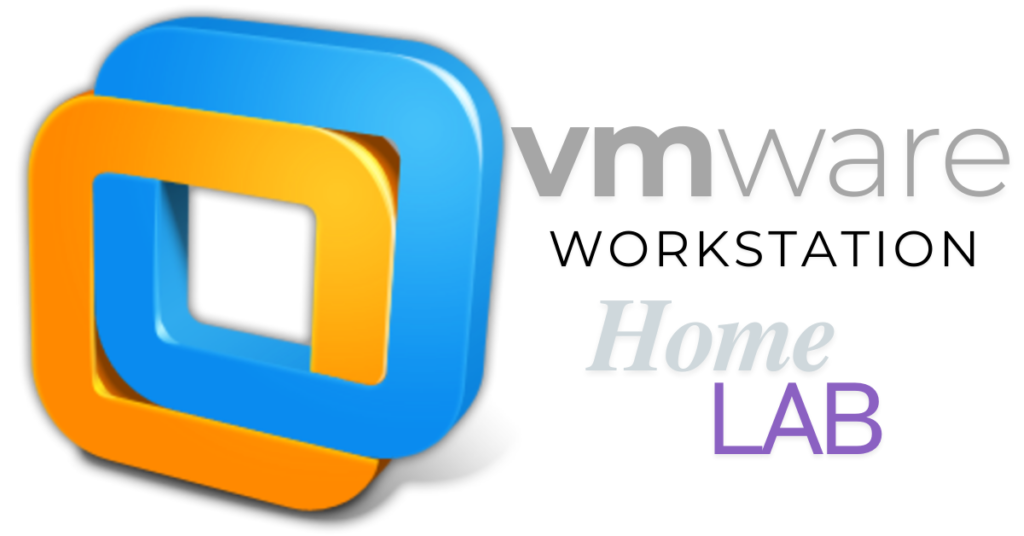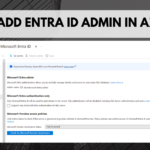Building a home lab is a great starting point for a technology enthusiast, IT folk, or students who want to improve and tinker with new technologies in a safe space. The most popular virtualization tool is VMware Workstation, which is used when setting up a dependable and flexible home lab. Let us explore why VMware Workstation is the ultimate option for your home lab needs
1. Ease of Use and Intuitive Interface
One notable feature of VMware Workstation is that its user-friendly interface means it is easy for a beginner to learn and for the experienced developer too.
- Straightforward setup: Getting started is minimal effort.
- Intuitive dashboard: It makes managing a lot of virtual machines (VMs) a breeze.
It’s simplicity that allows you to concentrate on your projects instead of technical problems.
2. Type 2 Hypervisor Advantage
As a Type 2 hypervisor, VMware Workstation operates on an existing operating system, making it ideal for users who:
- Lack of the budget for new or advanced hardware.
- Want to use older machines to build a home lab.
With its flexibility, you can create a very robust lab environment without the need to invest in a dedicated server and expensive setup.
3. Support for Multiple Operating Systems
VMware Workstation offers extensive compatibility with a variety of operating systems:
- Windows (multiple versions).
- Linux distributions like RedHat, Ubuntu, CentOS, Debian, etc.
- macOS (with proper configurations).
This versatility allows you to try out different environments, great for IT professionals and good for students learning cross-platform technologies.
4. Advanced Networking Capabilities
Networking is a critical component of any home lab, and VMware Workstation excels in this area:
- NAT and Bridged Networking: Enables VM communication seamlessly.
- Custom Virtual Networks: Simulate complex topologies.
- VLAN Support: Very good for practicing advanced network configurations.
With these features, you can duplicate real-world expectations without extra hardware.
5. Snapshots and Cloning
Experimentation is at the heart of any home lab, and VMware Workstation simplifies this with:
- Snapshots: It also saves a VM’s state and allows you to revert easily later if you want.
- Cloning: To simulate your different setups, create duplicates of VMs.
These tools allow you to evaluate, learn, and troubleshoot without having to fear permanent errors.
6. Performance and Resource Optimization
VMware Workstation is designed to efficiently utilize hardware resources:
- Resource Allocation Controls: CPU, memory, and disk space for a VM can be fine-tuned.
- GPU Passthrough: Ideal for graphics-heavy work.
Despite being even on modest systems, you can achieve amazing performance.
7. Integration with VMware Ecosystem
VMware Workstation seamlessly integrates with other VMware tools like vSphere and ESXi:
- Import/Export VMs: Give you the ability to share configurations between platforms.
- Manage ESXi Hosts: Control ESXi environments through Workstation.
VMware Workstation is thus a stepping stone to enterprise-class tools.
8. Robust Security Features
Security is essential for any home lab, and VMware Workstation offers:
- Encrypted VMs: Protect sensitive data.
- VM Isolation: Avoid the problems from one VM affecting the others.
The combination of these features assures a safe lab setup for use cases.
9. Free Licensing for Personal and Home Use
Thanks to VMware’s recent acquisition by Broadcom, VMware Workstation is now free for personal and home use.
- It’s free, with no licensing costs open it to students, enthusiasts and IT professionals.
- Get enterprise-grade experience without the expenditure.
This makes VMware Workstation even more appealing for building cost-effective home labs.
10. Extensive Community and Support
VMware Workstation has a strong community and support system:
- Forums and tutorials: Solutions to usual challenges.
- Regular updates: Continuous improvements from VMware.
- Professional support: Available for licensed users.
You will never be alone when facing technical issues.
Conclusion: Why VMware Workstation is the Right Choice
If you’re looking for a flexible, feature-rich, and zero-cost home lab, VMware Workstation is the clear winner. Type 2 hypervisor design, free licensing for personal use, and rich feature set make it accessible for resource-constrained people. Whether you’re new to the world of virtual machines or a veteran, VMware Workstation is a great environment in which to try out new technologies without taking the risk of installing unfamiliar software on your production machine.
VMware Workstation is a great place to get started with your home lab journey and learn how to work with IT.