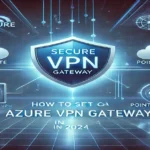Introduction: The Surge in Remote Desktop Software
In 2024, more than 70% of businesses rely on remote desktop software to manage their operations efficiently. With the rise of remote work, and IT teams needing to control systems globally, the demand for remote access software has skyrocketed.
No surprise there, right? As remote work becomes the new normal and companies increasingly adopt digital tools, managing systems from afar is critical. But here’s the thing: With so many remote desktop solutions flooding the market, how do you figure out which one is best for you?
That’s where I step in. This guide breaks down the best remote desktop software for 2024, covering all the essentials—features, compatibility, pricing—you name it. Whether you’re an IT professional juggling multiple servers or just someone looking to access your home PC while on vacation, I’ve got you covered. Let’s dive right in and find the perfect fit for your needs!
1. Microsoft Remote Desktop: Best Free Remote Desktop Software for Windows Users in 2024
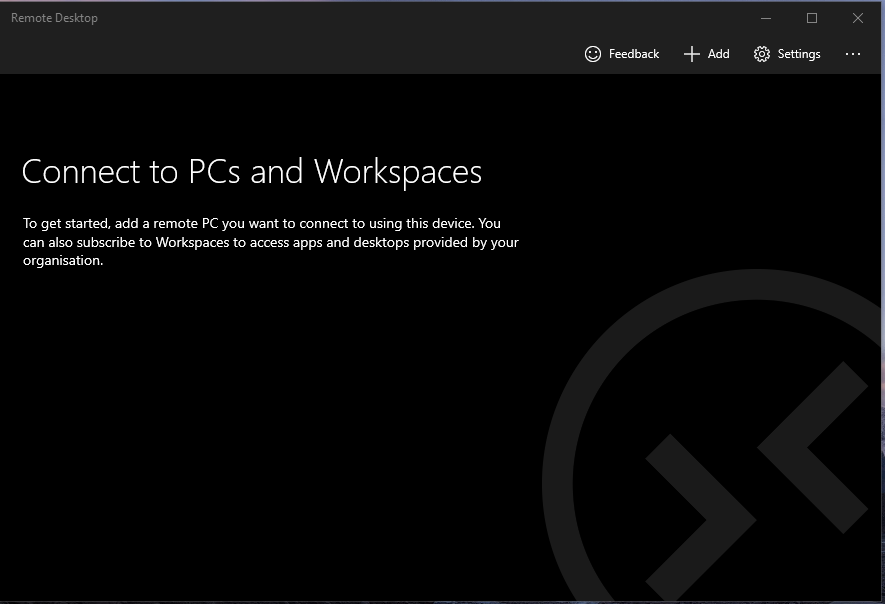
- Available for: Windows, macOS, iOS, Android.
- Features:
- Seamless Windows Integration: Specifically tailored for Windows users, offering a smooth, almost frictionless experience.
- Multi-Monitor Support: Manage multiple monitors like a pro with an extended workspace.
- Clipboard & File Sharing: Effortlessly transfer files and clipboard data between systems.
- High Performance: Refined for low-latency connections, keeping things snappy, even over long distances.
- Top-Tier Security: With network-level authentication and encryption, your sessions are ultra-secure.
- Pros:
- Free to use.
- Perfectly integrated with the Windows ecosystem.
- Simple, user-friendly interface.
- Cons:
- Limited functionality for non-Windows users.
- Requires Windows Pro or Enterprise to host sessions.
- Pricing: Free
Overview: Microsoft Remote Desktop is an easy decision for those deep in the Windows ecosystem. It’s secure, intuitive, and best of all—completely free. That said, this software’s usefulness significantly diminishes if you’re not a Windows user.
2. Devolutions Remote Desktop Manager: Best Remote Desktop Software for IT Teams in 2024
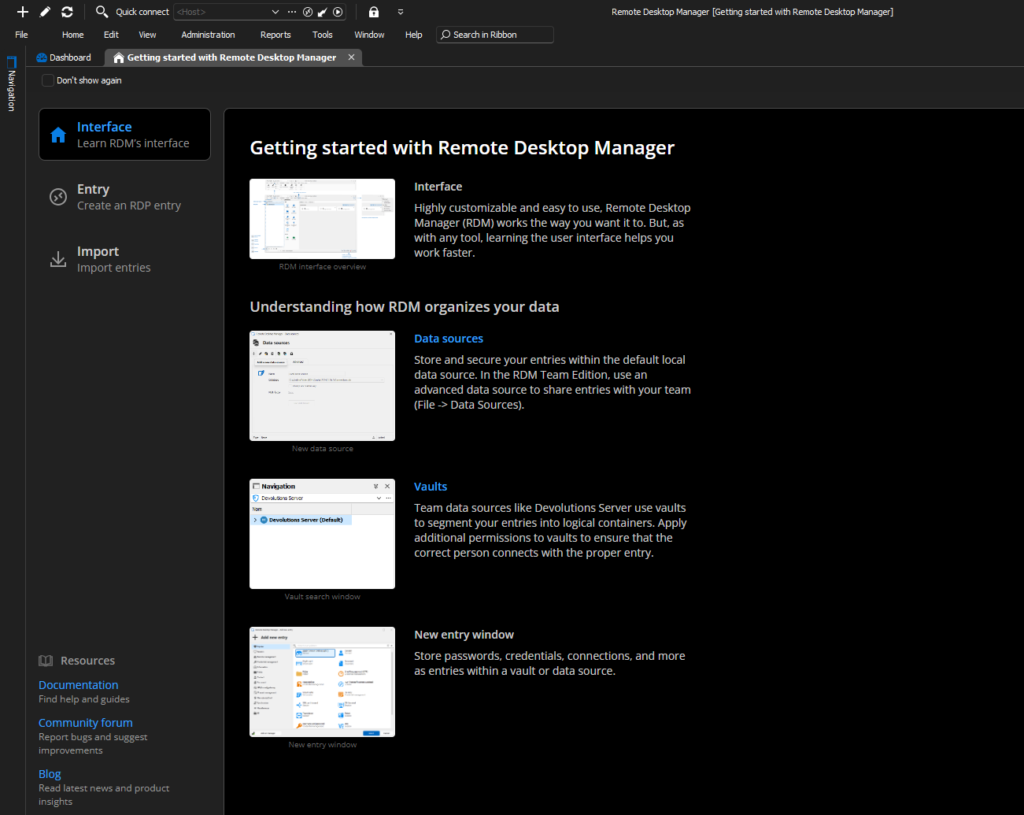
- Available For: Windows, macOS, Linux, Android, and iOS.
- Features:
- Multi-Protocol Support: From RDP, VNC, SSH, to Telnet, you name it—Devolutions manages it all, making it one of the most versatile solutions.
- Centralized Management: Manage all your remote connections in one interface—no more juggling multiple tools.
- Password Management: Securely integrates with popular password managers, keeping credentials safe.
- Two-Factor Authentication (2FA): An extra layer of security with 2FA ensures your data is protected.
- IT Tool Integration: Seamlessly integrates with a host of other IT tools to streamline workflows.
- Pros:
- Supports a wide range of protocols and platforms.
- Highly customizable for different IT environments.
- Strong focus on security, making it great for enterprises.
- Cons:
- Overwhelming for beginners due to the complexity of features.
- Premium features come at an excessive cost.
- Pricing: Free version available; Premium starts at $ 324.99 per user annually.
Overview: If you’re an IT professional managing multiple remote connections, Devolutions Remote Desktop Manager is a powerhouse. The free version offers plenty, but if you’re looking to unlock the real magic, you’ll need to invest in the premium plan.
3. mRemoteNG: Best Free and Open-Source Remote Desktop Software
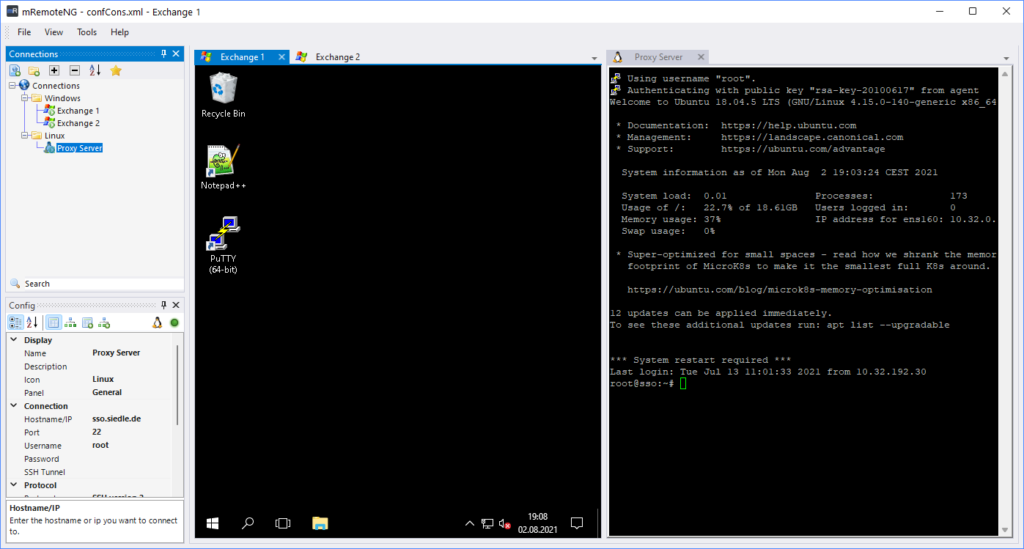
- Available For: Windows
- Features:
- Tabbed Interface: Switch between multiple remote connections effortlessly.
- Multi-Protocol Support: Manages RDP, VNC, SSH, and more.
- Open-Source: Highly customizable and being community-driven means constant improvements.
- Portable Version: No installation necessary—take it with you on the go.
- Pros:
- Completely free and open source.
- Lightweight, using minimal system resources.
- Supports multiple protocols, making it very flexible.
- Cons:
- Only available for Windows.
- The user interface is basic.
- Pricing: Free
Overview: If you’re looking for a lightweight, customizable, and free solution, mRemoteNG is a top choice for tech-savvy Windows users. While the UI may look basic, the open-source flexibility makes it a hidden gem for those who like to tweak their tools.
4. Royal TS: Best Remote Desktop Software for Team Collaboration
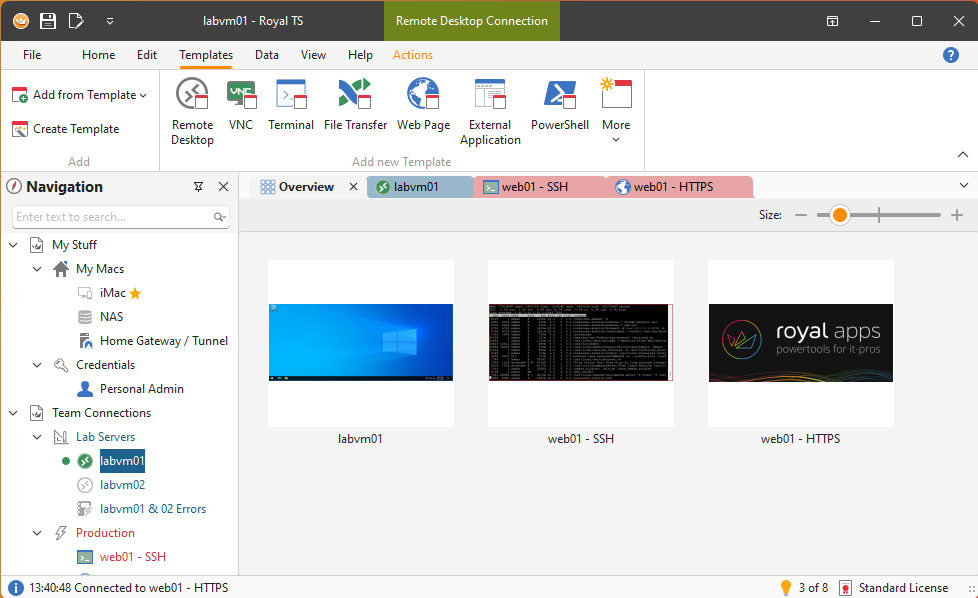
- Available For: Windows, macOS, iOS, Android.
- Features:
- Team Collaboration: Share and collaborate on remote sessions—perfect for teams.
- Secure Gateway Tunnelling: Secure connections even over untrusted networks.
- Task Automation: Use scripting tools to automate repetitive tasks.
- Drag-and-Drop Interface: Simplifies the management of remote connections.
- Cross-Platform Support: Works seamlessly across Windows, macOS, and mobile devices.
- Pros:
- Ideal for teams needing collaboration.
- Strong security features like secure tunneling.
- Flexible and highly customizable to suit your needs.
- Cons:
- Expensive for smaller teams or individuals.
- Can be overwhelming for beginners due to the number of features.
- Pricing: Free version available; Premium starts at € 45.00 per user annually.
Overview: Royal TS is a powerful tool for teams needing to collaborate and manage remote connections securely. However, its complexity and premium price might be overkill for smaller users looking for simple functionality.
5. Remmina: Best Remote Desktop Software for Linux Users
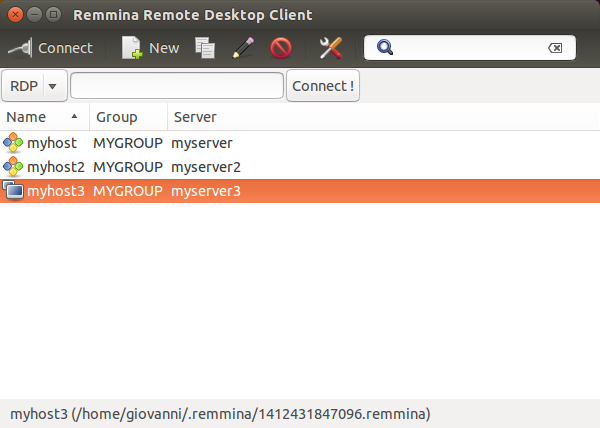
- Available For: Linux
- Features:
- Multi-Protocol Support: Manages RDP, VNC, SSH, and other protocols.
- Plugin System: Expand its capabilities with plugins.
- Tabbed Interface: Makes managing multiple connections as simple as flipping tabs.
- Regular Updates: Backed by an active community, ensuring it stays up to date.
- Pros:
- Free and open source.
- Versatile, supporting various protocols.
- Easy to set up and use for Linux users.
- Cons:
- Only available for Linux.
- Doesn’t offer as many features as some commercial tools.
- Pricing: Free
Overview: Remmina should be at the top of your list if you’re a Linux user. It’s free, versatile, and backed by an enthusiastic community. While it may not be as feature-rich as some paid tools, it’s more than enough for most Linux enthusiasts.
Comparison Table: Best Remote Desktop Software for 2024
| Remote Desktop Software | Supported Platforms | Key Features | Cost & Pricing Plans | Pros | Cons |
| Microsoft Remote Desktop | Windows, macOS, iOS, Android | Seamless Windows integration, multi-monitor | Free | Free, intuitive, well-integrated with Windows | Highly versatile, secure, and customizable, many features for a single user in the free version. |
| Devolutions Remote Desktop Manager | Windows, macOS, Linux, Android, iOS. | Multi-protocol, centralized management | Free version: $324.99/user/year find more plans | Highly versatile, secure, and customizable, many features for a single user in the free version. | Expensive, steep learning curve for beginners |
| mRemoteNG | Windows | Tabbed interface, multi-protocol support | Free | Lightweight, free, customizable | Windows-only, basic UI |
| Royal TS | Windows, macOS, iOS, Android | Team collaboration, secure tunnelling, task automation | Free version; € 45.00/user/year | Great for teams, customizable, secure | Expensive for individuals, complex |
| Remmina | Linux | Multi-protocol, plugin support, tabbed interface | Free | Free, versatile, intuitive for Linux | Linux-only, fewer features than commercial tools |
Conclusion: Making the Right Choice
Choosing the best remote desktop software for 2024 boils down to your unique needs. If you’re a Windows user, Microsoft Remote Desktop is a straightforward, cost-effective option. For IT professionals managing multi-protocol environments, Devolutions Remote Desktop Manager and Royal TS offer feature-rich solutions, but at a premium.
Linux users? Remmina and Devolutions are excellent free options, delivering the essentials with flexibility. Regardless of which tool you choose, remote desktop software will be an indispensable part of managing your workflows in the digital age. Whether you’re an IT expert, a business owner, or a remote worker, finding the right software can significantly boost both your productivity and security in 2024.